How to Fetch Data from SQl Server to Excel 2007 Without Code
Step1 : First You have to make a DataBase and Table in Sql Server.
Step2: Open Excel where you want to Fetch the data go to Data tab from menu bar in External Data tab
select from Sql Server
select from Sql Server
Step3: give server name with comma (,) 1433 it is the sql server port no.
Step 4: After next Select Data Base and table.
Step 5: Then Next Then select the starting Cell then ok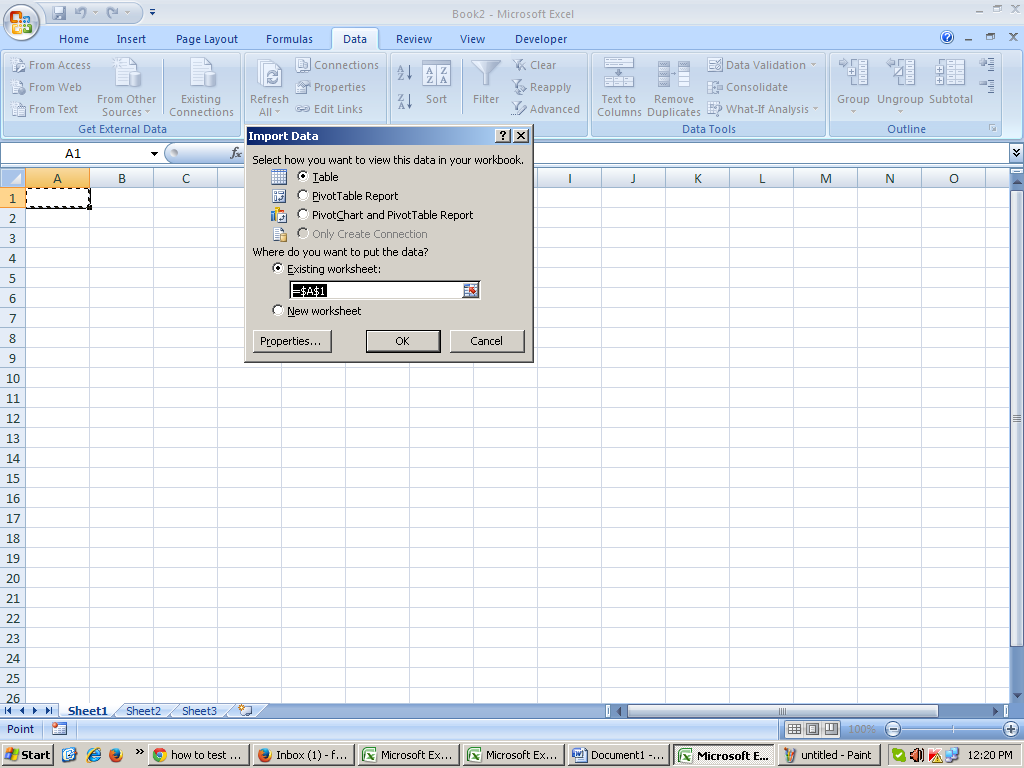
Click Ok …..:)
No comments:
Post a Comment